Try Maxbot
and take your business to the next level
Save time and money, provide a great customer satisfaction and increase your customer base.
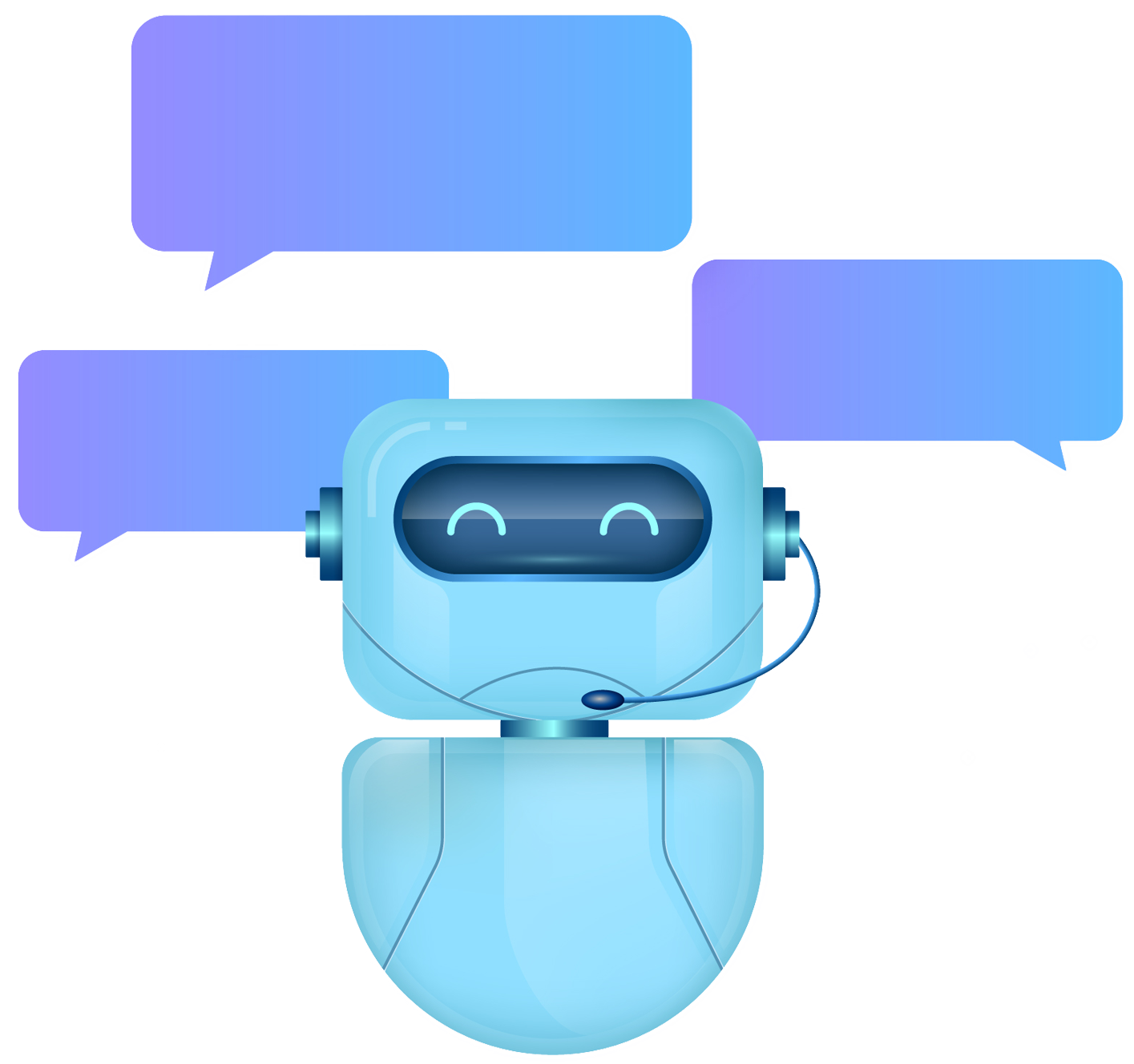
We have created some examples of chatbots using Maxbot, you can create any chatbot you want, these are only examples you can do much more interesting ones yourself.
Chat with this bot
Have you ever tried Dominos website on your phone? It sucks! Screen after screen, loading time on top of loading time. And all you want is a large cheese pizza with baby corn on top. Perhaps a bot could be the solution? Check it out.
Start Demo Now!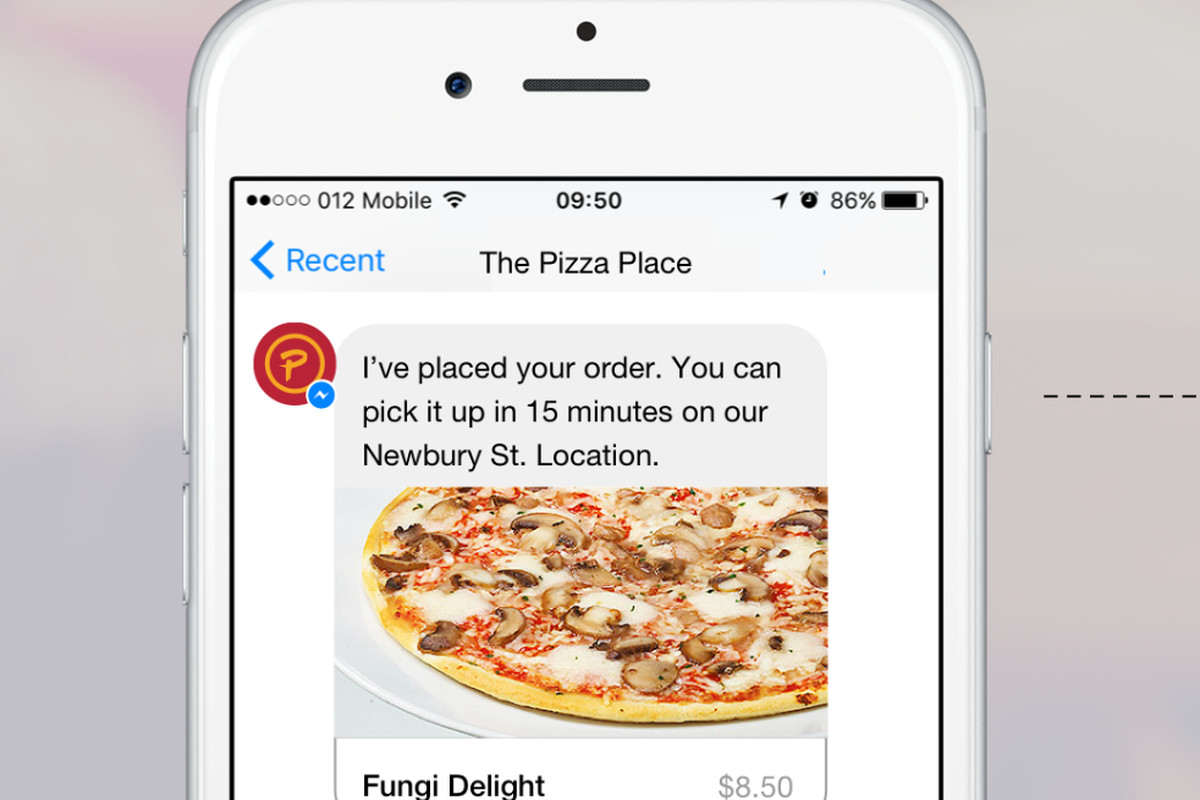
Chat with this bot
Tired of using the same old techniques to generate leads using the same old platforms? Well, it’s time for you to use chatbots to step up and change the game. This market research quiz is one such example of a modern, creative and compelling method to grab users’ attention, get them talking and share their details by creating an attractive lead magnet at the end.
Start Demo Now!
Chat with this bot
If you are a thyroid healthcare center looking to generate leads and get users to your clinic, then this chatbot template is an effective lead generation tool for your clinic. It introduces your thyroid center to users and conveys them your treatment expertise. Post which, it walks them through a quick thyroid assessment that tests their thyroid health condition and collects their name and email address at the end, to which their report will be sent, thus acting as an optimized lead generation tool.
Start Demo Now!
Discuter avec ce bot
Soutenez-vous l’équipe qui compose trop de numéros? Processus de demande de prêt prolongé? Tournez-vous vers ce bot de prêt convivial qui initie une conversation fluide pour générer et qualifier les demandeurs de prêt. Au service des prêteurs et des emprunteurs!
Start Demo Now!
Chat with this bot
You know that feeling when you land in a new airport and you can’t find anything. Bathroom, lounges, restaurants, wifi. Where have they all gone? This bot is a concept for how a personal assistant can get around this problem over chat.
Start Demo Now!
Chatbots are the new cornerstones in the web technologies, opening a whole new set of possibilities and opportunities for creative work.

Gathering leads should be an important part of your business sales strategy, the more leads you have the greater the chance some of them will be a paying customer, user Maxbot to automate the sales process and maximise the efficiency of lead generation.



Maxbot is a great plugin for developing chatbots, you don’t need any coding skills to get started. It’s simple to create different logic blocks and link them to respective triggers.
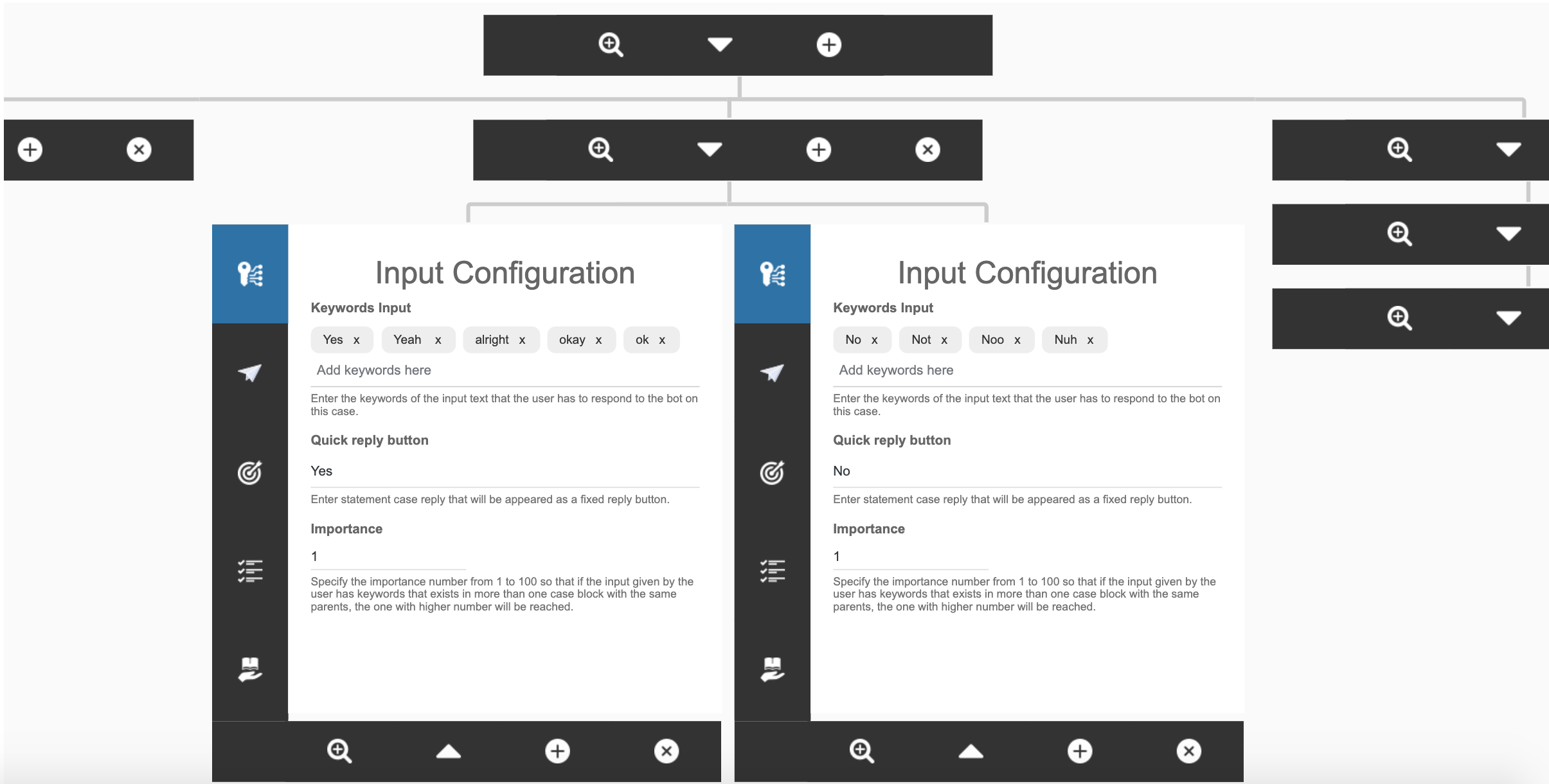



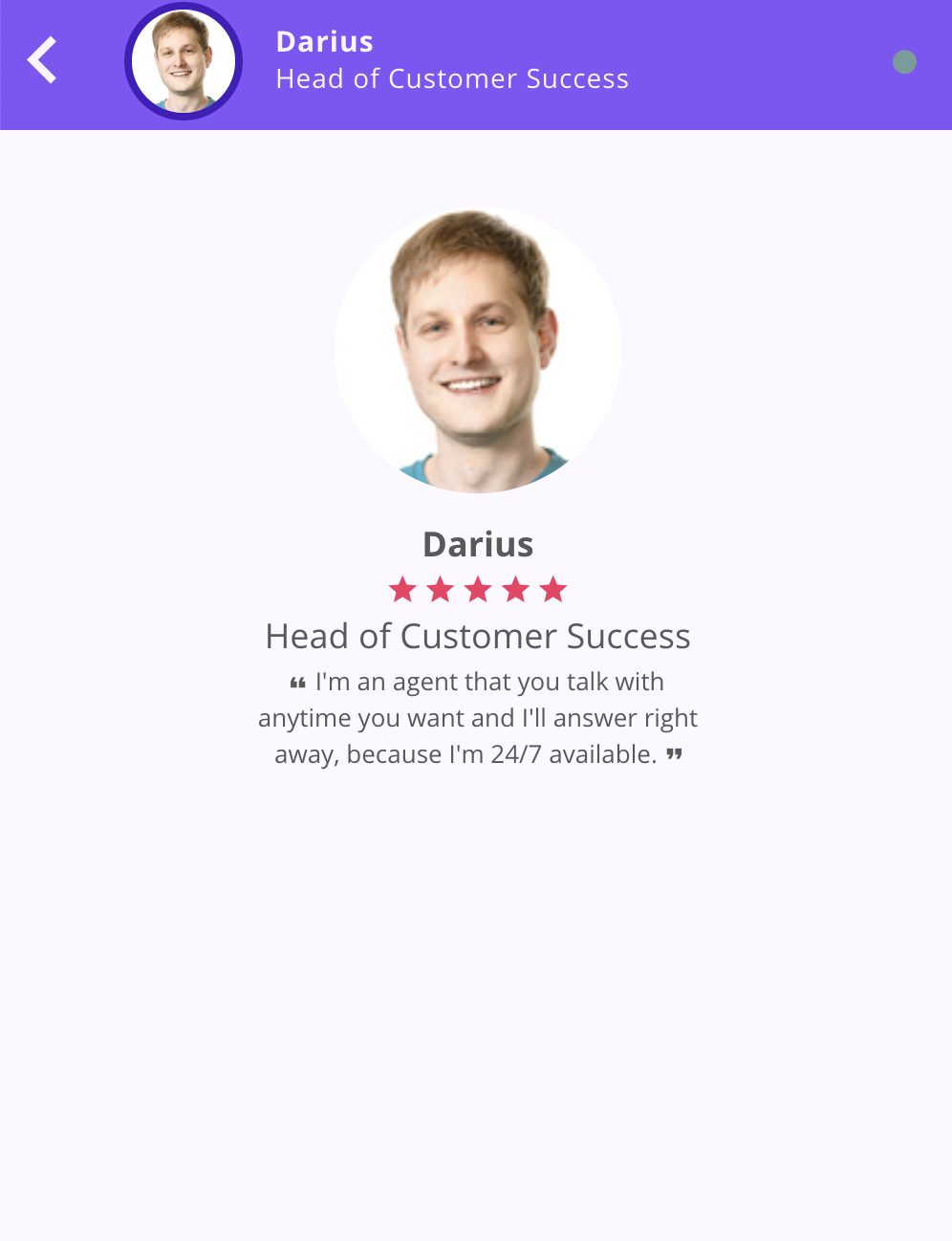
Use Maxbot to improve users experience, they can type a question with any common wording or select from a menu of options and your chatbot can respond immediately.




A chatbot offers the perfect opportunity to collect customer feedback, many people do not like spending their valuable time on answering surveys, but a chatbot eases the approche by asking natural questions and through this it collects feedback.



The use of chatbots should not be restricted to an FAQ or customer support team alternative they should be used to improve the end user experience.
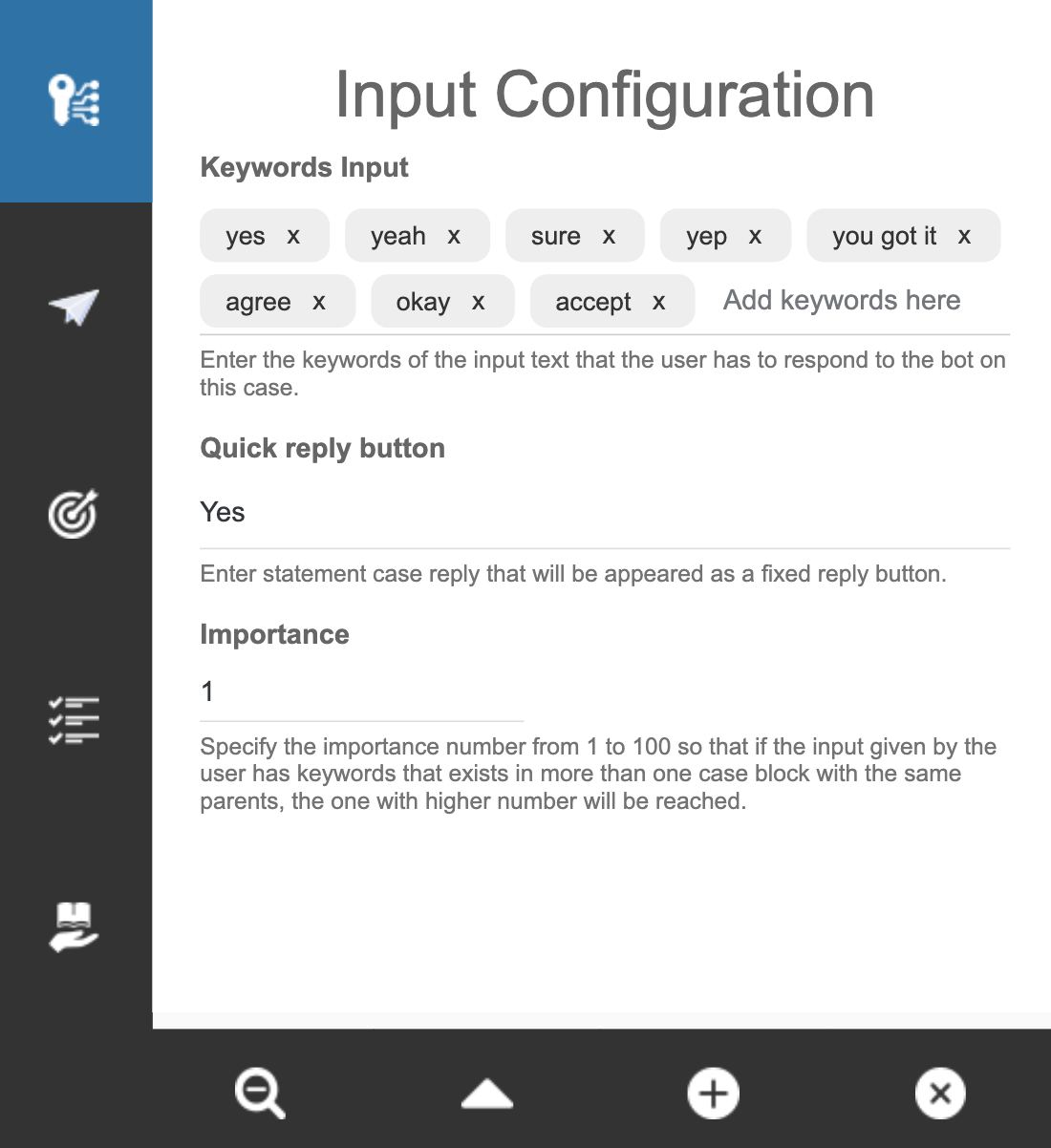
The scope of text analysis is to offer the bot the opportunities to take over the conversation and understand humans in the same way individuals understand each other, the algorithm looks at specific keywords that revolves around a specific question after it manages to make sense of the message it goes to another case block, this tool lets you build a human-like bot that engage clients and pique their curiosity to continue the conversation.



Our conversational chatbot is designed to do more than chat, its purpose is to let you scale your business faster and more efficiently by automatically resolving your customers questions. When the bot can't seem to match any block case a default message will appear to entice the customer to write about the available ones and stay on the flow you designed, it resorts to the quick replies buttons after a certain repetition times which is parameter you can define.
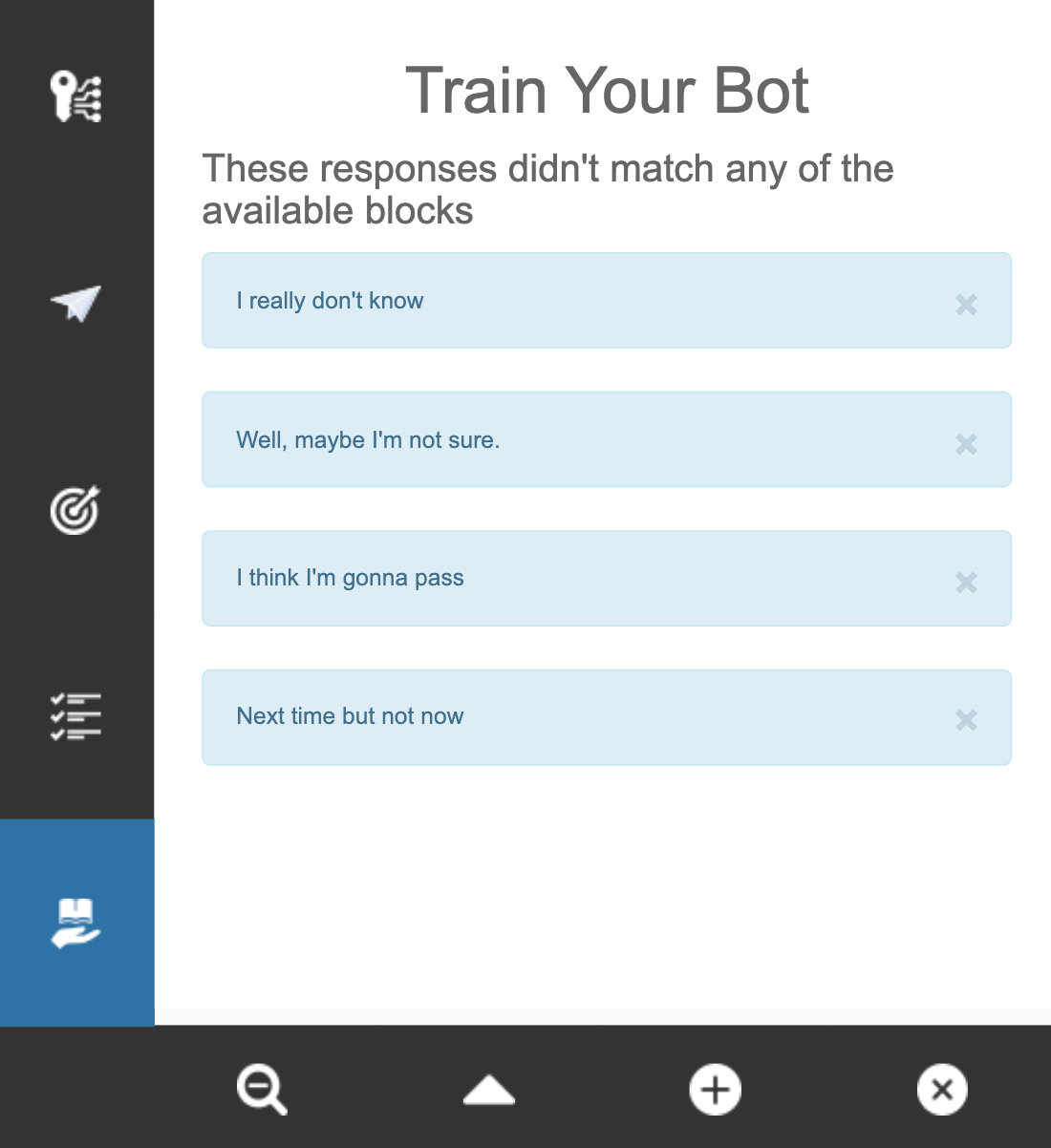



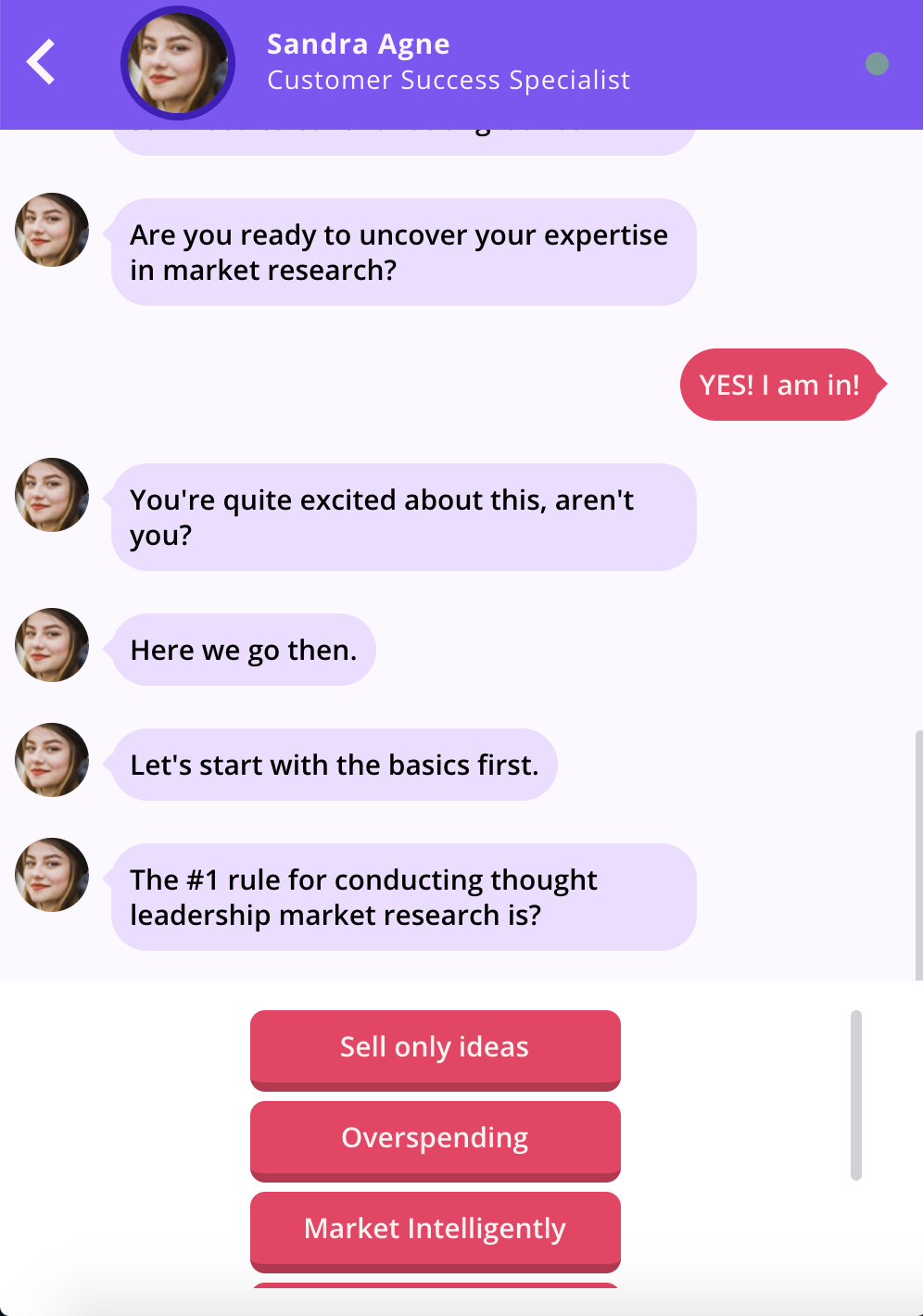
Save time by not answering the same questions repeatedly, when a user receives a message that contains quick reply option, the buttons of options appear at the bottom of the chat screen. The user can simply tap one of the buttons to reply, you can set unlimited quick reply buttons to a message of any type.


